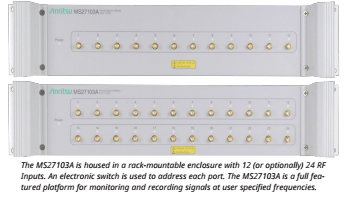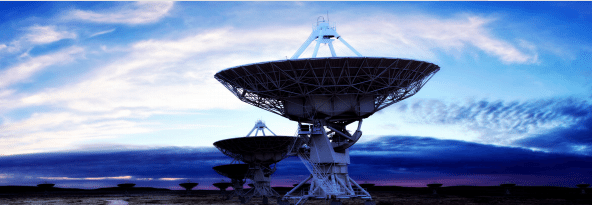Anritsu MS27103A The perfect tool for satellite signal monitoring
Interference in Satellite Systems
The MS27103A is ideal for satellite operators and broadcasters who need to rely on clear communication channels to ensure optimal performance. A typical earth station will consist of many satellite dishes, all of which need to be monitored in real time. The MS27103A multiport remote spectrum monitor enables the spectrum of each satellite uplink or downlink to be monitored for spectral purity and the presence of interferers. Alarms can be automatically triggered on detection of unwanted interferers that would degrade the signal integrity.
Multiple RF Inputs
The MS27103A with multiple RF inputs is ideally suited for multiple transmission monitoring. The MS27103A can monitor up to 12 satellite signals, with an option to extend the number of inputs to 24.
Reliability
The MS27103A employs capabilities such as remote power cycling, automated system recovery protocols and watchdog timer to ensure uninterrupted operation. Also featured is a high dynamic range, high sensitivity and low spurious signals. This enables the MS27103A to reliably distinguish between low-level signals being observed and those signals generated by the monitor itself.
Features
- Sweep rates up to 24 GHz/s
- Low spurious signals for accurate signal discovery
- 20 MHz IF bandwidth
- Low power consumption < 11 watts
- Integrated GPS receiver for monitoring location and time synchronization applications
- Gigabit Ethernet available for high speed communications
- Measurements: occupied bandwidth and channel power
- Interference analysis: spectrogram and signal strength
- Dynamic range: > 106 dB normalized to 1 Hz BW
- Phase noise: –99 dBc/Hz @ 10 kHz offset at 1 GHz
- Frequency accuracy: < ±1.5 ppm, < ±50 ppb with GPS High Accuracy Mode
- IQ block mode and streaming with time stamping for time difference of arrival (TDOA) applications
- Remote control via SCPI commands
- VisionTM software optional for automated spectrum measurements, setting alarms, and geo-locating signal sources
- SpectraVisionTM software options for signal quality analysis. Satellite signals including DVB-S1, DVB-
S2 and IESS can be demodulated and analyzed for signal integrity
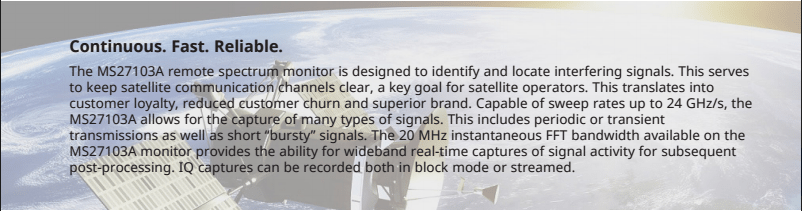
Key Benefits of Remote Spectrum Monitoring
- Automation and scalability
- Highly automated process to help minimize expenses while preserving network integrity
- Using Vision software or your own applications, users can identify patterns of interference, record a spectrum history and locate the sources of problem signals
- SpectraVision software allows users to perform signal analysis for satellite and other signal types
- Easily add additional monitors as the need for interference mitigation grows
- New features and options can be added remotely, no site visits required
Key Applications
- Network interference monitoring
- Geo-location of interference signals
- Maintain history of spectrum activity
- Set power threshold levels to automatically generate alarms
- Generate records of interference events for potential legal action
- Spectrum Occupancy Measurements
Signals of Interest (SOI)
The wide variety of signals to be monitored fall into several categories. Each of these types of signals will be examined in some detail. These include:
- Intentional interference (including illegal or unlicensed broadcasts)
- Accidental interference
- Occupancy
Integrated Web Server
Using an Internet browser (Chrome and FireFox are supported), a user from anywhere in the world can login to the spectrum monitor and control any of its features. This includes such parameters as frequency settings, RBW/ VBW control, reference level configuration and many other settings relevant to the user’s spectrum monitoring application. Trace data, spectrograms and other measurements can be viewed inside the browser window. A key advantage in using the web server is that it is platform agnostic. Any electronic device capable of rendering a browser will work with the web server.