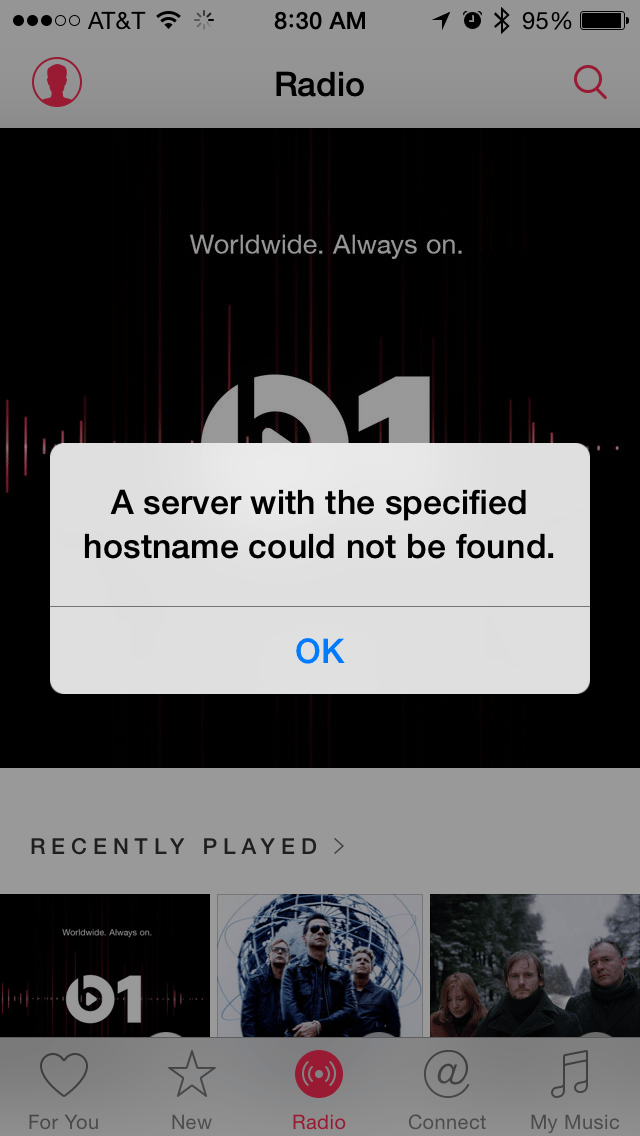This week marks the launch of Apple Music, the long-rumored streaming music and radio platform from Apple. First previewed at WWDC 2015, the service aims to compete with Spotify, Tidal, Pandora and other streaming music services. It’s also arguably the biggest software launch from Apple since Apple Maps.
What is Apple Music?
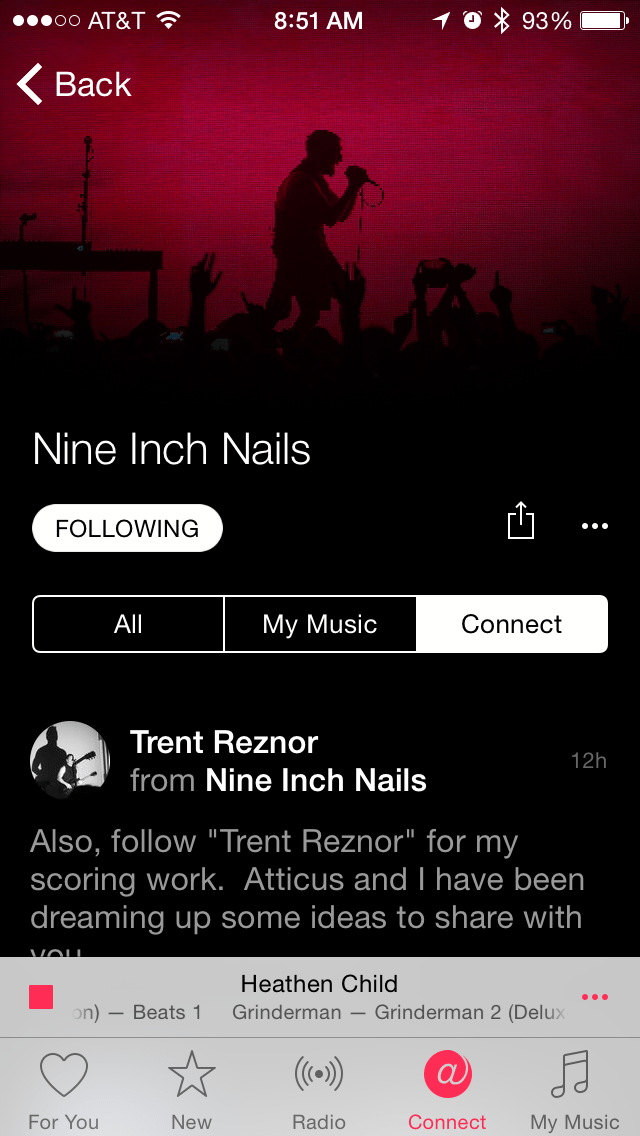 As previously stated, Apple Music puts one of the biggest companies in the world into the music streaming business. But that’s just one component of the overall picture. In addition to having a vast streaming music catalog similar to Spotify, there is also a worldwide, 24-hour radio station that broadcasts live, an area of recommended playlists boasting real human content curation based on your preferences, and a section for artists to share custom video and music content directly with listeners.
As previously stated, Apple Music puts one of the biggest companies in the world into the music streaming business. But that’s just one component of the overall picture. In addition to having a vast streaming music catalog similar to Spotify, there is also a worldwide, 24-hour radio station that broadcasts live, an area of recommended playlists boasting real human content curation based on your preferences, and a section for artists to share custom video and music content directly with listeners.
The messaging so far is trying to separate itself from the sterile warehouse of music that some services like Spotify can feel like. Instead, Apple Music wants to be likened to walking into an independent record store where there’s joy in discovery and recommendations from other music enthusiasts, not recommendations based on an algorithm. For pricing and further details, check out the official site.
iOS upgrade requirement
Apple Music is available on PCs, Macs, iPhones, iPads, iPods, and Apple Watch, with Android availability promised this fall. Enjoying Apple Music on an iOS device will require an upgrade to iOS 8.4. Here’s some things you need to know to prepare for the software upgrade. If things get too dicey for your liking, here’s how to downgrade to iOS 8.3 (at least for the first few weeks after launch). Once you upgrade, Apple Music will be there, integrated into the pre-existing native music app where the music physically stored on your phone lives. To listen on computers, you must have the latest version of iTunes, 12.2.
First impressions: The app design
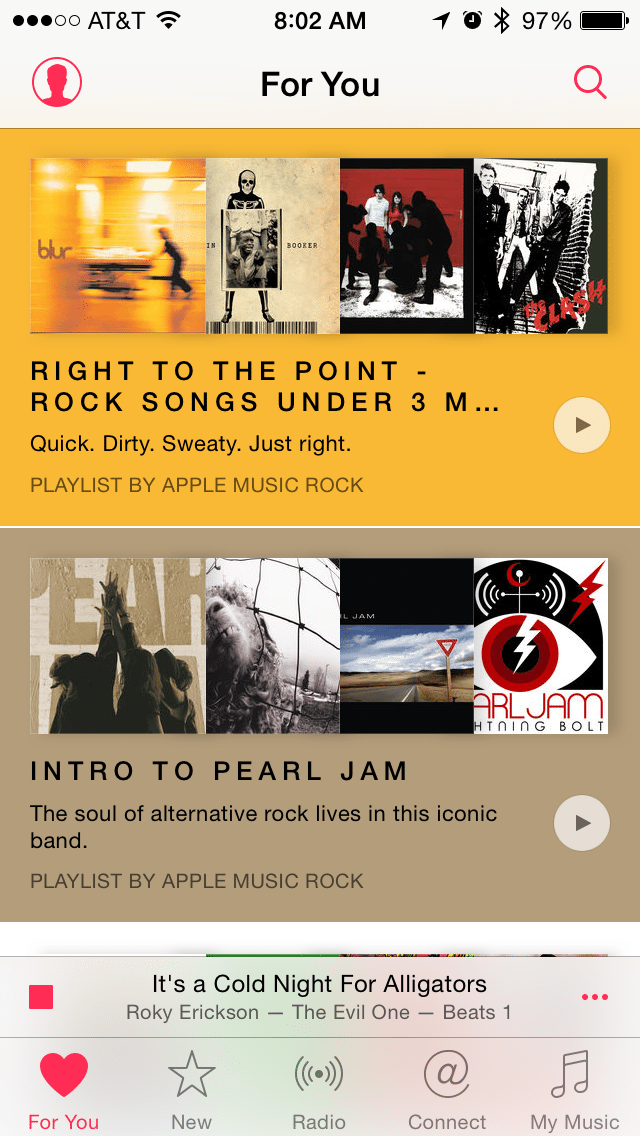 The user interface is elegantly designed in a way that is in line with the Apple aesthetic, feeling simple and easy to navigate. However, depending on whether you’re coming into this fresh, with very little streaming experience, or are a veteran user of Spotify and the like depends on how intuitive it will truly be. As an entrenched Spotify user, at times navigating it felt counter-intuitive. It took at least a full minute or two to understand how you’re supposed to create a new playlist. Thankfully, searching for artists and picking a certain song or album is simple. Listeners are also able to follow artists, add music to your own collection for quick reference, as well as save music for offline listening.
The user interface is elegantly designed in a way that is in line with the Apple aesthetic, feeling simple and easy to navigate. However, depending on whether you’re coming into this fresh, with very little streaming experience, or are a veteran user of Spotify and the like depends on how intuitive it will truly be. As an entrenched Spotify user, at times navigating it felt counter-intuitive. It took at least a full minute or two to understand how you’re supposed to create a new playlist. Thankfully, searching for artists and picking a certain song or album is simple. Listeners are also able to follow artists, add music to your own collection for quick reference, as well as save music for offline listening.
Another aesthetically pleasing aspect of the platform is its approach as a multimedia platform, not solely focused on music. There’s something that feels much more complete and satisfying about looking up an artist and seeing not only albums and singles, but also music videos. It’s an aspect that most other streaming services are sorely lacking. Artists can even share unofficial videos, such as live footage, through the Connect feature, which is an innovative idea.
Connectivity, data usage
This section is likely what most RCR readers are most interested, so it seems fair to preface these impressions with the knowledge that the app was tested on an iPhone 6 with service from AT&T. To be honest, my first impression of the connectivity was incredibly poor. When first opening the app, I was connected to Wi-Fi and everything flowed beautifully. However, after re-opening the app in my car, disconnected from Wi-Fi, only using my LTE signal, not a single thing would load. Checking the connectivity of my phone, there was a full signal, yet nothing would load graphically and nothing would play audibly. Just to make sure it wasn’t my phone, Spotify was tested and it booted up immediately and was playing music within seconds.
At this point it’s difficult to discern whether this was a case of overloaded servers on Apple’s end or a case of the app being such a data hog that it was making the phone chug at the amount of data it requires simply to stream a song from an LTE signal in a busy metropolitan area. Either way it was an incredibly frustrating first impression. Further confirmation that it was a cellular signal issue came when arriving home and Wi-Fi was reconnected and it booted up with no problem. The following day there seemed to be less problems with this issue, yet while listening to the live radio program I received this error message:
When the app was closed and then re-opened it returned to playing normally, but this was another bad first impression.
Is it worth your time?
Overall this seems like a nicely designed platform with plenty of potential that will only become fully realized in future updates and iterations. It still has some major bugs to work out, much like Apple Maps did during its painful birth.
Whether this app is for you boils down to what kind of user you are. Do you already subscribe to a streaming service that you’re relatively happy with? If so, then this might be a hard sell to leave your current platform for. There’s no easy way to transfer playlists between platforms. However, if you just use the music app for mp3s and are new to streaming and want to give it a shot, you have a free three month trial so why not? There are definitely worse options out there. Just keep in mind that like any software in its initial phase, it is still working the kinks out, so a little patience might go a long way towards your long term enjoyment.